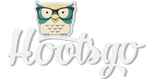- Understand basic Windows interface.
- Use keyboard and mouse.
- Manipulate and move desktop.
- Configure desktop using control panel.
- Launch Surfcam.
- Scroll and select files.
- Use Icn bar.
- Use Help.
- Print.
- Change current views.
- Use each display icon
- Use the mouse to pan and rotate.
- Use each display icon.
- Use the mouse to pan and rotate.
- Know the different element types.
- Use Delete.
- Understand the differences in coordinate definitions.
- Understand the differences between world and view coordinates.
- Create a new layer.
- Set the current working layer.
- Set attributes.
- Create common dimensions.
- Edit dimensions.
- Recognize styles.
- Dimension different construction views.
- Understand how to select the appropriate cycle.
- Understand how to properly chain geometry.
- Understand how to post process.
- Select the appropriate tooling.
- Merge Files
- Verify tool paths
- Understand how to define the appropriate construction views and local origins.
- Understand how to define the rotary axis.
- Efficiently program similar parts.
- Program different parts.
- Program rotary applications.
- Define the appropriate cycle.
- Define the appropriate tooling.
- Define material boundaries.